Make sure that you have removed the machine from the local Domain in ‘Access Work or School’.
You can check the enrolled status of the device through Command Prompt with this command:
‘dsregcmd /status’
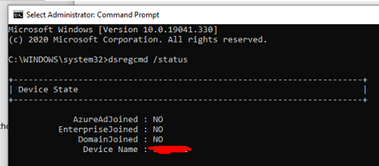
Double check if the machine is not already enrolled in Azure, Endpoint, Intune, or Autopilot devices. This will prevent the device from enrolling again if it is already has been done. If so, then remove it.
It take time for this fully take effect.
Still won’t let you Azure join it?
Open Registry Editor and go to ‘HKEY_LOCAL_MACHINE\SOFTWARE\Microsoft\Enrollments’
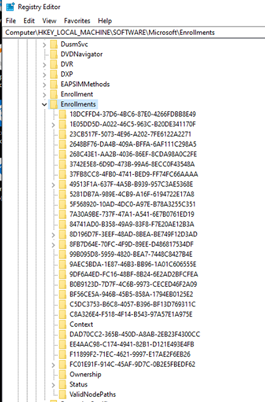
Delete everything under enrollments aside from Context, Ownership, Status & ValidNodePaths
You may need to give yourself permission to some of the GUID enrollments to delete them.
Restart the device and Azure join the machine.
![]()