Problem: Device has disconnected (unenrolled) itself from Azure. The user uses Windows Hello to sign into the device through a PIN. Because of this, they do not know the password to the cached Windows account. There are no options to select any other users. The device still appears in Azure. See screenshot below:
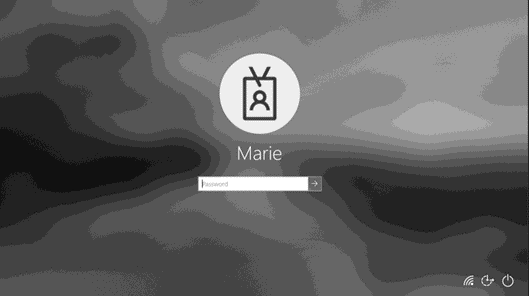
Troubleshooting: Through Connectwise (Automate), we can open an Elevated Command Prompt and perform the following command: dsregcmd /status
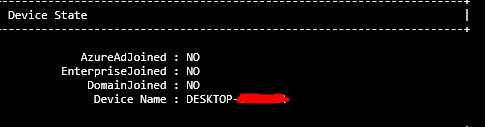
Confirmed that device has disconnected from Azure.
Performed the command: net user
Confirmed that there is a local user account named Admin on the device, but it is not showing as an option.
Restarted device. Local accounts did not appear. Cached Azure account still displaying.
Solution:
Create a new local account through CMD.
net user /add test password1
This immediately flicked Marie’s sign-in options to the test account and allowed us to sign in.
Re-join device to Azure through ‘access work or school’.
![]()