CLOCK_WATCHDOG_TIMEOUT – Service Ticket
Throughout each passing week, this machine occasionally bluescreens perhaps once or twice. The error message that is presented by the BSOD is ‘CLOCK_WATCHDOG_TIMEOUT.
- CLOCK_WATCHDOG_TIMEOUT – ‘This is a common error code that mostly occurs when the computer encounters a problem with processor communication. Something has prevented the processor from completing a task. It eventually times out and crashes.
This could be an issue with hardware drivers. Drivers may be outdated or corrupted.
- Checked Windows Updates | No updates available.
- Performed a Dell Command Update | No updates available.
- Double checked current BIOS versions and other drivers to current versions on the dell website for the laptop model (Latitude 5420) – Everything was up to date.
This could be a hardware issue. Either the CPU or Memory.
- Performed a Windows Memory Test – No Issues.
- Performed a Quick Dell Support Assist test – No issues.
- Performed the full Quick Dell Support Assist test – No issues.
- Performed a customised Dell Support Assist (CPU/Memory) – No issues.
I installed BlueScreenView to identify what caused the machine to blue screen.
- MACHINE_CHECK_EXCEPTION – This appears when the machine fails to load or recognize any installed hardware or software.
- 0x0000009c – This error code is the result of an incorrect or failed installation or uninstallation of software.
- exe – This is the driver that is causing the BSOD. This driver is a fundamental part of windows. It provides the kernel and executive layers of the Microsoft Windows NT Kernel Space. See screenshot.
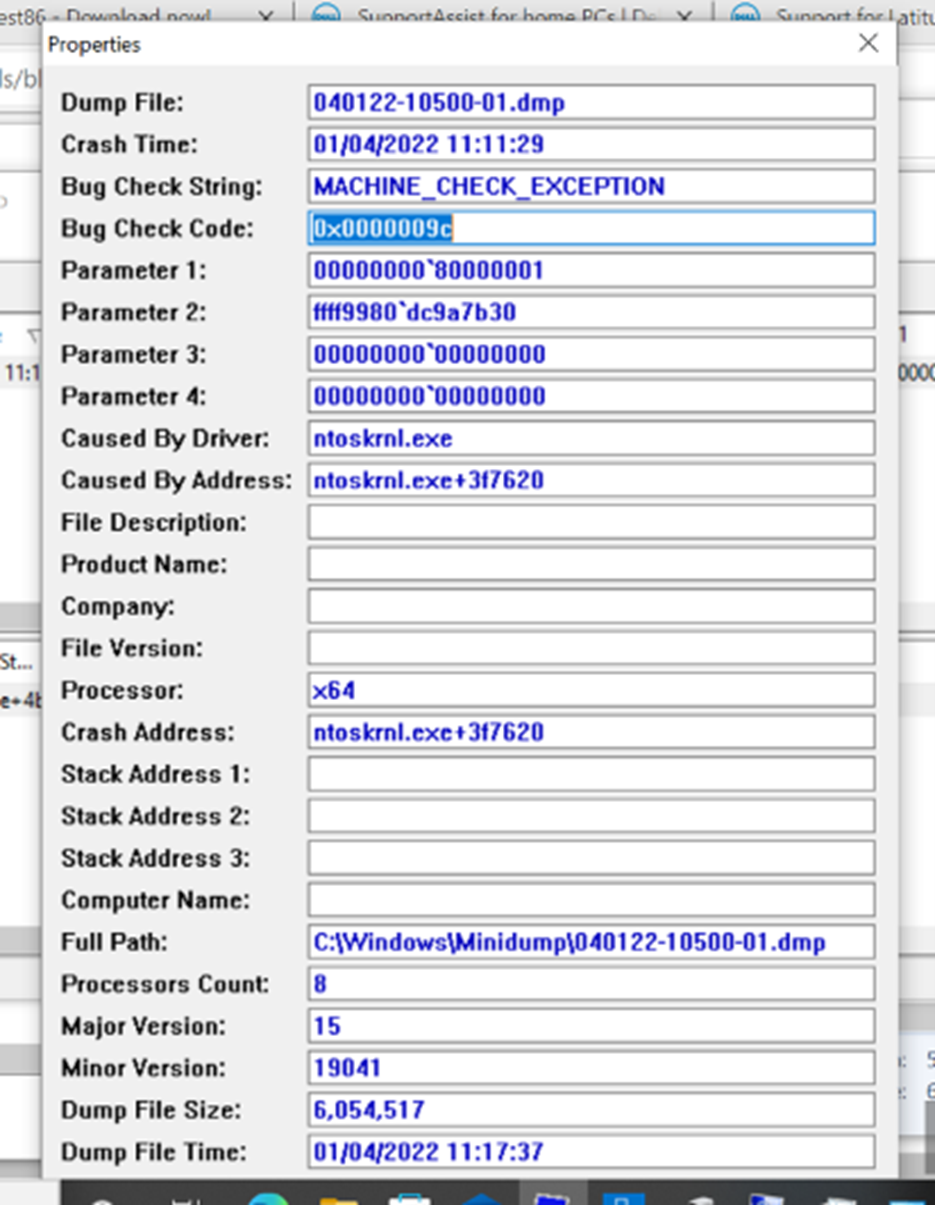
Long after the dell diagnostics were completed. I opened task manager and saw this CPU usage:
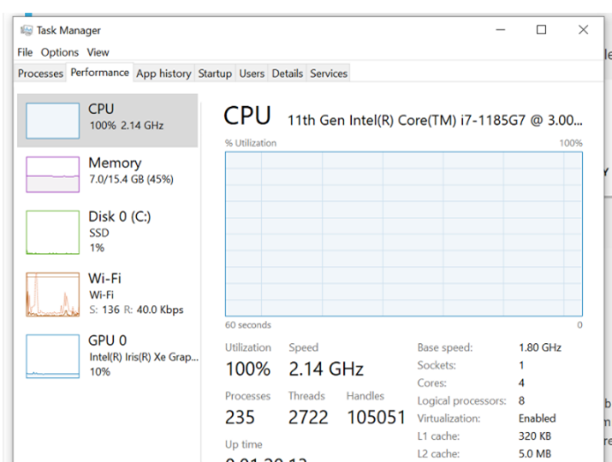
At first glance, this heavy CPU usage is a factor to what is causing these bluescreens. It could suggest that the processor is trying to solve something, but eventually bluescreens due to timeout. The culprit of this high CPU usage can be seen in the screenshot below:
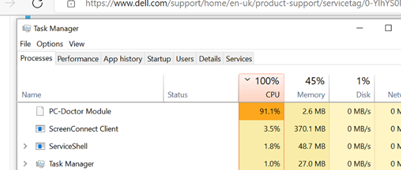
PC-Doctor Module is part of Dell SupportAssist. This detects problems with the systems and sends the report to Dell. SupportAssist will run in the background and occasionally performs updates and reports to dell amongst other activities.
I have uninstalled this program. CPU usage is back at a stable rate.
I am unsure if the recent Dell diagnostic tools have caused Support Assist to spiral out of control during my session with the machine. But I left the machine for a while and did something else and came back to this CPU usage.
For now, it is best to keep an eye on it. If the machine bluescreens again, I will ask for it to be rebuilt again.
UPDATE: 18/05/2022 – I checked up on the user to see if the machine has continued to bluescreen after performing these tests and solutions:
- User is no longer experiencing blue screen crashes. Save to assume that PC-Doctor-Module was the cause of the issue.
![]()