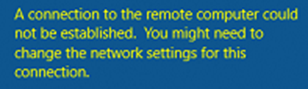
Run Device Manager as admin. See below:
Win + R -> devmgmt.msc -> Ctrl + Shift + Enter
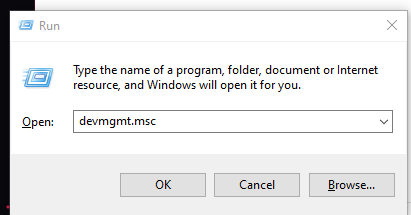
Once opened, uninstall all Miniports within ‘Network Adapters’
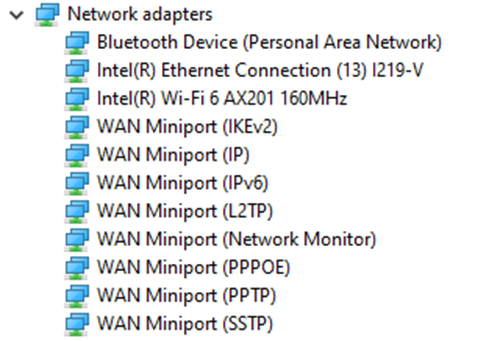
Then select ‘Action’ and then ‘Scan for Hardware changes:
Note: You won’t be able to do this if Device Manager isn’t opened as Admin
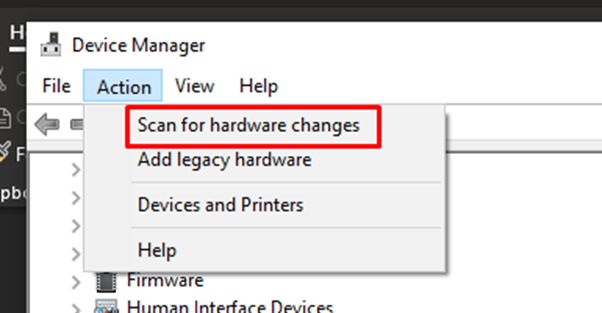
Reattempt to connect to the VPN
![]()